Account Upgrades and Downgrades
You can upgrade or downgrade when logged in to NixiHost.com.
First, click "Services": 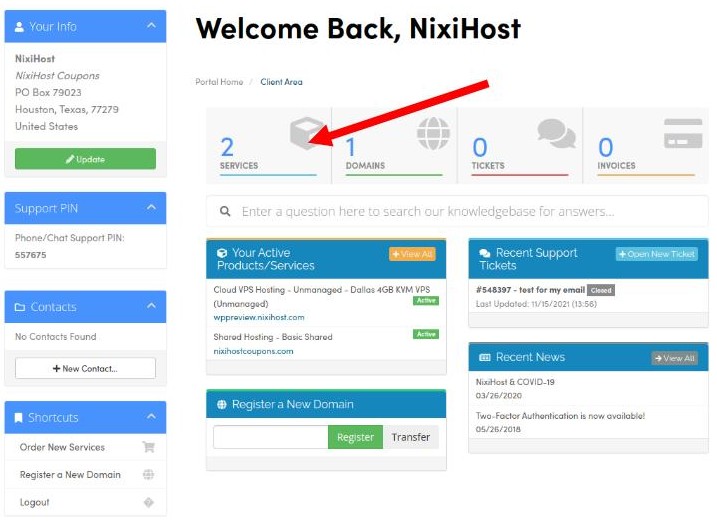
Next, click "Active":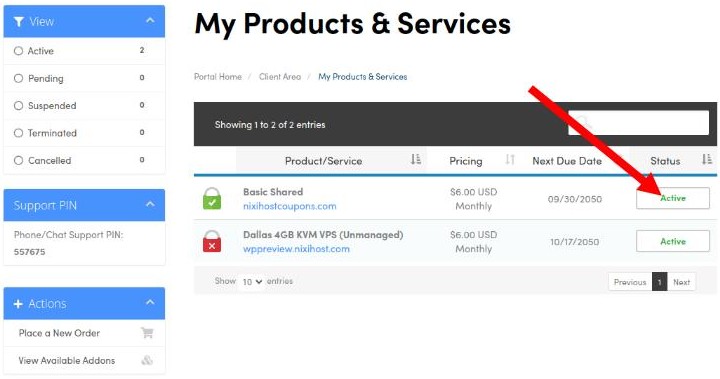
Finally, click "Upgrade/Downgrade":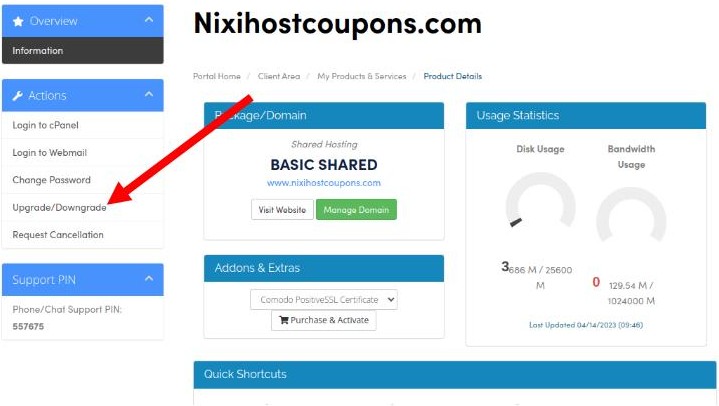
You can now select the new package you wish to upgrade or downgrade to as well as the billing schedule you prefer.
If you have a PayPal Subscription already set up, you will need to log in to PayPal to cancel it, then set up a new Subscription for the new package pricing on your next invoice due date.
