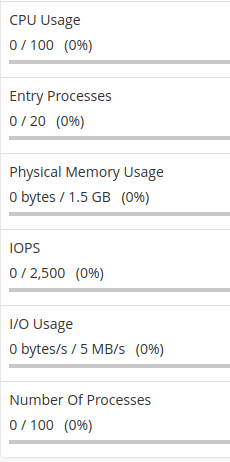 When browsing your cPanel, you may notice a list of resource statistics on the side of the page. These different statistics provide some basic information about your account's current activity.
When browsing your cPanel, you may notice a list of resource statistics on the side of the page. These different statistics provide some basic information about your account's current activity.
CPU Usage
CPU usage represents the amount of processor resources your account is using. With our lower-resource plans or with a lot of WordPress plugins you may see your CPU usage max out at 98-100/100. Don't be alarmed! Your WP-Admin back end should continue to respond quickly, and your website's front end will also continue to load quickly for visitors.
Entry Processes
Entry Processes represent individual PHP scripts running concurrently. In WordPress, for example, more plugins often means more active scripts. Some plugins can create excessive processes and continue trying to spawn new processes - if you run into a situation like this where your entry process limit is maxed continuously you can contact support and request to have your account's active processes killed.
Physical Memory Usage
"Physical Memory" is RAM. This statistic represents the actual memory usage on the server by your cPanel account. Hitting this limit will not result in account limiting.
IOPS
IOPS stands for "Input/Output Operations/Second". Exceeding the limit will not result in account limiting.
I/O Usage
I/O usage refers to the volume of throughput of your account's read/write operations.
Number of Processes
The number of processes is the same as entry processes, but it includes all processes generated by the account, including operations such as SSH actions or cron jobs.
