You can request cancellation for any of your services when logged in to NixiHost.com. Please be sure to back up any important data before you submit your cancellation request! Data is removed from our backup servers after cancellation.
Â
First, click "Services":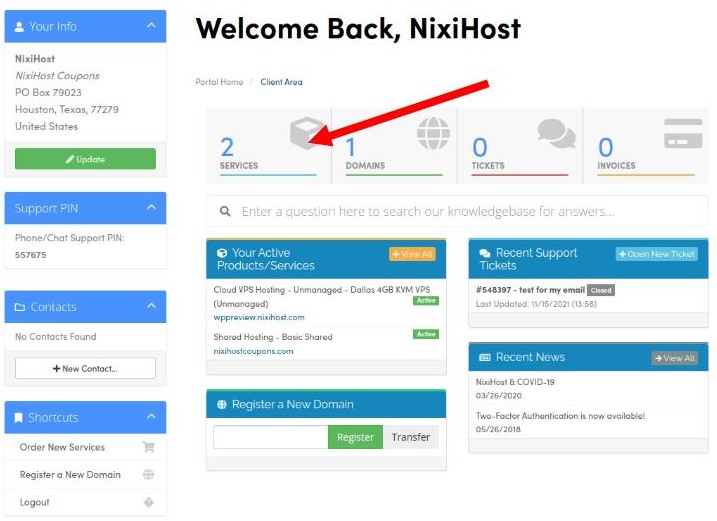
Next, click "Active" next to the service you wish to cancel: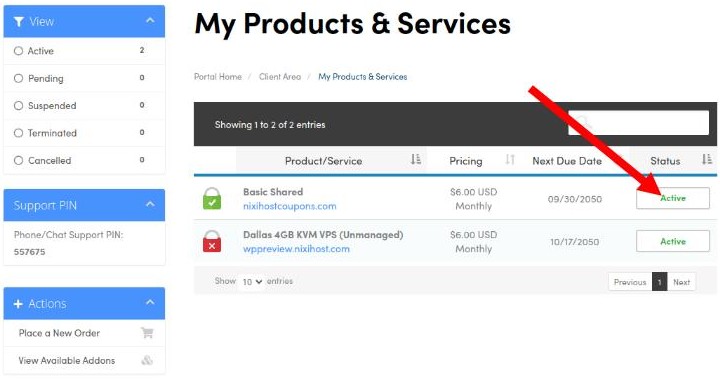
Next, click "Request Cancellation" on the left side of the page: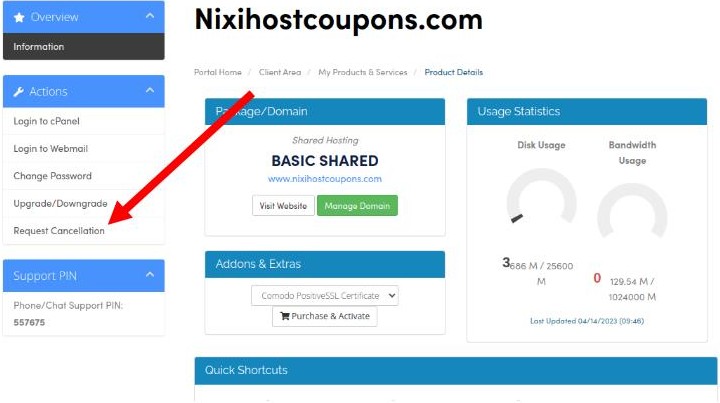
Â
Â
You can then select whether you want your account to be cancelled immediately or at the end of your billing period. Immediate cancellations will be completed around midnight Central time, while cancellations at the end of the billing period will be completed around midnight Central time on the last day of your subscription period.
